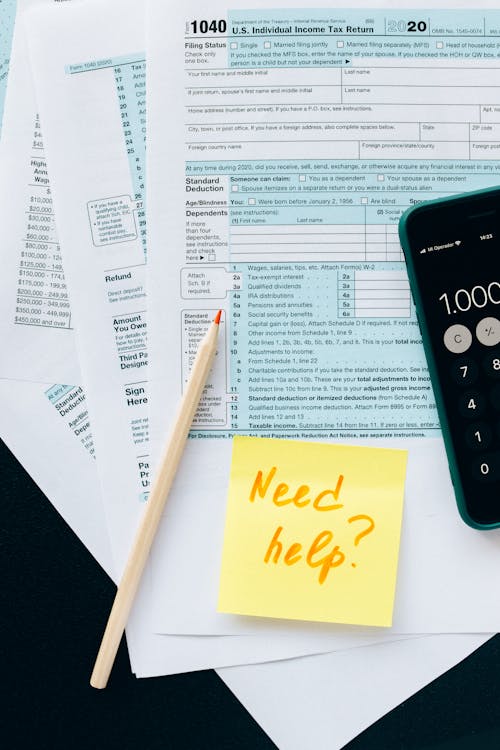The IRS unveiled a new online feature on Monday known as the “Tax Pro Account,” the purpose of which, for now, is to automate the submission of powers of attorney (POAs) to authorize tax practitioners to represent individual taxpayers and tax information authorizations (TIAs) to view those taxpayers’ accounts. But the IRS ultimately has bigger plans for the Tax Pro Account portal.
“Over time, additional functionality will be added for taxpayers and tax professionals that will increase the options for electronic interactions,” the IRS's announcement about the Tax Pro Account feature said.
The Service quoted Commissioner Chuck Rettig as saying, “This is the first, basic step toward a more fully integrated digital tax system that will benefit taxpayers, tax professionals, and the IRS.”
Tax Pro Account, which is separate from e-Services, is intended to speed the time for obtaining authorizations to represent taxpayers. The digital submissions will go directly to the Centralized Authorization File (CAF) database and will not require manual processing by IRS personnel, the Service said.
The digital POAs and TIAs are simpler versions of Form 2848, Power of Attorney and Declaration of Representative, and Form 8821, Tax Information Authorization.
Tax Pro Account does not replace other options for obtaining third-party authorizations, because POAs and TIAs will still be accepted by fax, mail, or the “Submit Forms 2848 and 8821 Online” portal — although all of these require manual processing, the Service said.
The new automated system has the advantage of being all electronic with real-time processing. The basic steps for using Tax Pro Account to obtain authorizations to represent clients are as follows:
- The tax professional initiates the request for a POA or TIA by going to Tax Pro Account on IRS.gov;
- The tax professional informs the taxpayer that an authorization request should be pending in his or her IRS online account;
- The taxpayer logs in to his or her IRS online account, reviews the authorization request for accuracy, and electronically signs it;
- The request is recorded to the CAF database (most will be recorded immediately, but some authorizations may take up to 48 hours, the Service says).
For now, Tax Pro Account can be used to obtain POAs and TIAs only from individual taxpayers, not businesses or other entities. Some tips on using the new automated system include:
- The taxpayer must have an IRS online account;
- The tax professional’s and taxpayer’s names and addresses must match IRS records exactly;
- The tax professional must already have a CAF number and be in good standing with the IRS;
- Both the tax professional and the taxpayer must have addresses in the United States.
Concise step-by-step instructions on how to use Tax Pro Account to obtain authorizations to represent taxpayers can be found in IRS Publication 5533-A, How to Submit Authorizations Using Tax Pro Account and Online Account. Additional information is available on the “Use Tax Pro Account” page of IRS.gov.
You should call our firm now at 215.550.3636, Monday through Sunday should you have any questions or concerns related to this new "Tax Pro Account".
Your Tax Pro on Demand,
R Clyde Olivieri, Jr.